PlantWise
A mobile app helping plant owners diagnose their plant problems while connecting to the local plant community.

Role: UX/UI Designer, Branding
Project: End to end mobile application, MVP conceptual design for Designlab course.
Duration: 80 hours, 7/08 - 8/18
Tools: Figma, Miro, Zoom
Background:
Plant sales and urban gardening are on the rise lead by millenials, spurred on by many factors including the COVID crisis, as the demand for home based activities greatly increased.
Plant owners of all ages and abilities derive benefits from nurturing and watching something grow, as well as find community online through social media accounts. A growing hobby, new plant owners are seeking advice and guidance on how best to be a plant parent.
Challenge:
From our research, plant owners’ biggest concerns revolve around general plant care and properly diagnosing problems. Most plant owners relied on word of mouth, trial and error, or online searches for advice. Most plant owners also only keep a mental inventory of their plants and their requirements. About 60% had a desire to connect with the larger plant community over shared interests.
Solution:
Create an end to end application to help users easily inventory, diagnose, and share their plants with the larger plant community.


1. Research
Looking into the plant market
As a rapidly emerging market, plant owners still rely on traditional methods to inventory their collection and diagnose plant problems.
To discover if there was any opportunity for improvement utilizing technology, I first researched the current plant market online, narrowing the focus of primary research by showing current trends and statistics. I then talked directly to plant owners of various ages and backgrounds to get personal insights into what motivates and challenges today’s plant owners.
Methods: Secondary research, one on one user interviews
Getting to know plant owners
Talking with plant owners, I uncovered not only quantitative data, but also their challenges, goals, and possible opportunities for improvement.
1 on 1 interviews conducted with 5 plant owners, both in person and via Zoom.
Both indoor and outdoor plants.
22 questions
Demographics: greater Seattle area, ages 30-60
Objective: Uncover what plant owners’ needs are, what pain points they have in buying/classifying/caring for plants and what opportunities we have to help them, in order to create a helpful and relevant MVP app.
Assumption: plant parents want to optimize their plant purchasing/categorizing/care experience and that we can develop an app to help with that.



2. Define
Plant ownership is an ever evolving relationship
From our research we found that most users have owned plants for a long time and honed in on proper care by trial and error and seeking advice from others. Many of the same care issues were experienced by our users and each had unique solutions. The next phase of our process attempts to define our information architecture based on our research insights.
Methods: User Persona, Task Flow, User Journey, Site Map
User Persona:
In order to understand our audience, I created a realistic representation of our ideal user based on information from our research that outlines their frustrations, goals, and needs.
Stewart is an urban apartment living millennial who recently discovered his love for plants during the covid shutdown, and is seeking a way to easily categorize and care for them based on personalized factors.
User Flow:
Our user’s journey through a specific task: “Add Plant to Library”. creating a library to keep a running inventory of plants and their requirements would fill the need of users currently keeping a mental plant inventory.
I developed 6 primary user flows determined by our research on what features would be valuable to users.
I created these flows to help consider how proposed content is connected sequentially in steps, with points of decisions added to the task flow to assist in the development of information architecture and wireframes.
Developed the information architecture for the three main goals of the app based on research - Catalog, Diagnose, and Connect

3. Design
Fleshing out the details
Armed with the main flows I would be developing based on user needs, It was time to start thinking about how it all came together. I started by finding some inspiration on sites like Dribbble and Pinterest to see how they handled those specific functions.
Methods: Sketches, Wireframes, Mood Board, UI Kit/Branding, UI Design
Wireframes:
I first drew some preliminary sketches and made a list showing the main features to develop referencing the main user flows from the site map and using the task flows as a guide. I then created mid fidelity wireframes to help flesh out placement and sizing of specific features based on a 375x667 px screen.

Task 5: Find friends
Mood
The plant community is diverse and inclusive, and is motivated by adding life and vibrancy to their surroundings. I wanted to develop a brand that was consistent with user values in order to establish trust and recognition. I played with shades of spring green to represent new life, and it’s complementary color, warm peach to add some vibrancy. I wanted some hand drawn vector shapes, so traced a Monstera leaf using Figma.
UI Design:
Once the basic UI elements were in place, I selected images, illustrations, and icons that matched the color palette and tied the design together in a way that would appeal to our target audience.

4. Prototype and test
Connecting it all together
In the design verification phase I created a prototype in Figma, taking the separate UI elements and joining them in a way that would allow a user to adequately test my ideas and see what needed iteration or clarification.
User Testing
I selected 3 current plant owners to conduct in person user tests. Each test took about half an hour and users were encouraged to think out loud while I recorded their results as well as points of confusion or frustration. I formulated specific tasks based on current flows and scenarios to guide them through those tasks.
Objectives:
Test the ease of navigation from home screen to completion of each task
Observe user frustrations, observations, and pain points during navigation
Evaluate where improvements are needed
Gather user feedback
Method: In-person user testing of a hi fidelity mockup in Figma
Tools: Figma, Figma Mirror
Test Subjects: 3 users:
Age range 40-55 years old
Current plant owners; indoor and outdoor
Currently needing help diagnosis plant problems
Task 5: Share a plant
Test Results
Users commented that the overall look and feel was very clean and modern with a “soft appeal”, which is great for a wide range of audiences that enjoy buying plants.
A few areas needed improvement, such as how to add a plant, and some very helpful feedback was gathered concerning those areas. Improvements were prioritized according to ease of implementation, functionality, and overall value to the experience.

5. Priority revisions

6. Next steps/learnings
Next Steps:
with more time, I would:
Test iterations with same users and include a larger testing group to see if any other opportunities for improvement arise.
Develop full mobile pages and other features
Experiment with animations for some features

Reflection:
As with most projects, what we think we are initially developing is not always what is needed based on user research. For this project, my initial idea was to create an app that allowed to users to plan and design their garden beds based on plant compatibility, guidance on indigenous plant use depending on location, and natural pest control.
After research was conducted, both indoor and outdoor plant parents said that plant diagnosis and treatment was their main challenge, and that there was no ideal solution. Most users relied on memory to retain an inventory or their plants, and most users desired connecting with other plant owners and the community. This project taught me to keep an open mind, and let users decide what is most helpful to their needs.





















